Multi-Region Deployment Paradigm
Multi-region Atlas deployments set up cluster nodes across multiple regions (as defined by the cloud providers). Multi-region deployments enhance protection in the case of a regional outage by automatically rerouting traffic to a node in another region for continuous availability and a smooth user experience. Multi-region deployments can also enhance performance and can help meet compliance requirements for data sovereignty, such as the EU's General Data Protection Regulation (GDPR) law.
A multi-region deployment may have multiple regions within the same geography (a large area like a continent or country), single regions in multiple geographies, or multiple regions in multiple geographies.
Multi-region deployments can exist with a single cloud provider or multiple cloud providers. To learn about multi-cloud deployments, see Multi-Cloud Deployment Paradigm.
To learn how to configure multi-region deployments and learn about the different types of nodes you can add, see Configure High Availability and Workload Isolation in the Atlas documentation.
Use Cases for Multi-Region Deployments
Consider the 3 use cases in the following image:
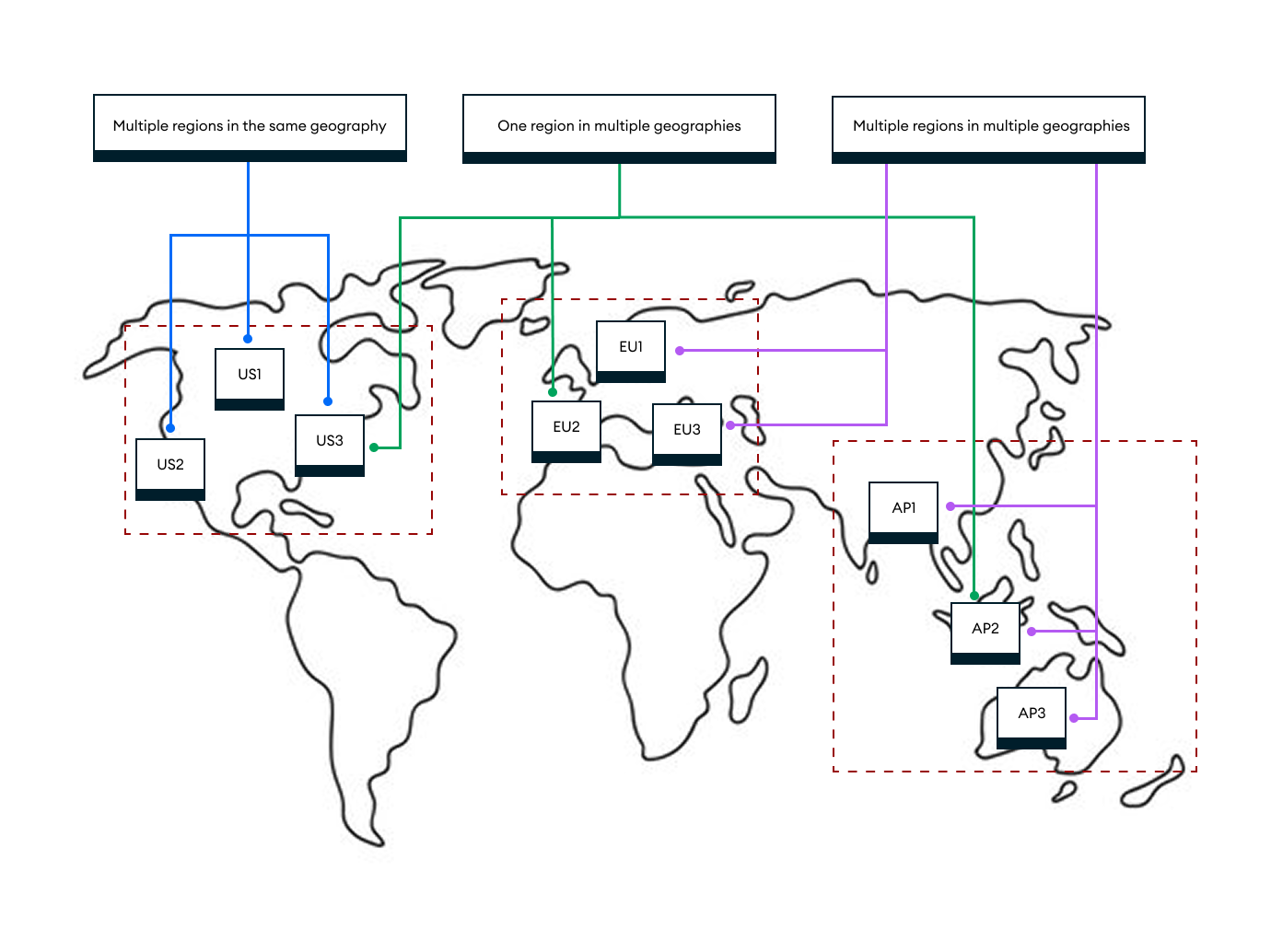
In the first example, where you deploy to multiple regions in the same geography,
you have an application that has users primarily located in the US. You create a
multi-region deployment in three regions within the US. This ensures low latency,
since all regions are within the US, while also offering high availability if
there's a regional outage on one of the nodes (for example, us-east-1).
In the second example, where you deploy to one region in multiple geographies, your application requires low latency and high availability for users in both the US and Europe. You create a multi-region deployment with a region located in both the US and Europe. In this scenario, European users are served from the European nodes and US users are served from US servers, ensuring lower latency and better performance. This also helps comply with local regulations like GDPR.
The most complex example of a multi-region deployment has multiple regions in multiple geographies, ensures the highest level of availability with a single provider. If your application requires the very highest level of availability and lowest latency, consider a Multi-Cloud Deployment Paradigm.
Global Deployments
Global Atlas deployments are the most complex multi-region deployment paradigms, and therefore require very careful planning. In almost all cases, a Multi-Region Deployment Paradigm (or its subset, a Multi-Cloud Deployment Paradigm) will fulfill your needs.
The following are a few reasons why you might consider a global deployment strategy:
You need a single global connection string.
You need to perform global aggregations across all customers.
You need the ability to read/write for all customers from everywhere in one logical cluster, while also having regional reads/writes.
Note
The complexity of global deployments results in many opinions on best practices. The Atlas Architecture Center does not currently cover recommendations specific to global deployments. Contact MongoDB's Professional Services team to discuss your specific requirements and to design a Atlas global deployment strategy.
Data Sovereignty and High Availability Considerations
For compliance with data residency laws, data can be partitioned to reside in specific regions, ensuring adherence to local regulations. However, deploying to a single region sacrifices high availability if there is a regional outage.
You can configure a multi-region deployment for both high availability
and data sovereignty. For example, for an application deployed with AWS
that requires data storage in Europe, you can deploy a multi-region deployment
to three regions within the EU (such as eu-west-1, eu-west-2,
and eu-west-3). This ensures data sovereignty since all regions are within
the EU, while offering high availability if there's a regional outage that
affects one of the nodes.
Recommendations for Multi-Region Deployments
To find recommendations for your Atlas cloud deployments, refer to the following resources:
Operational Efficiency
Security
Reliability
Performance
Cost Optimization